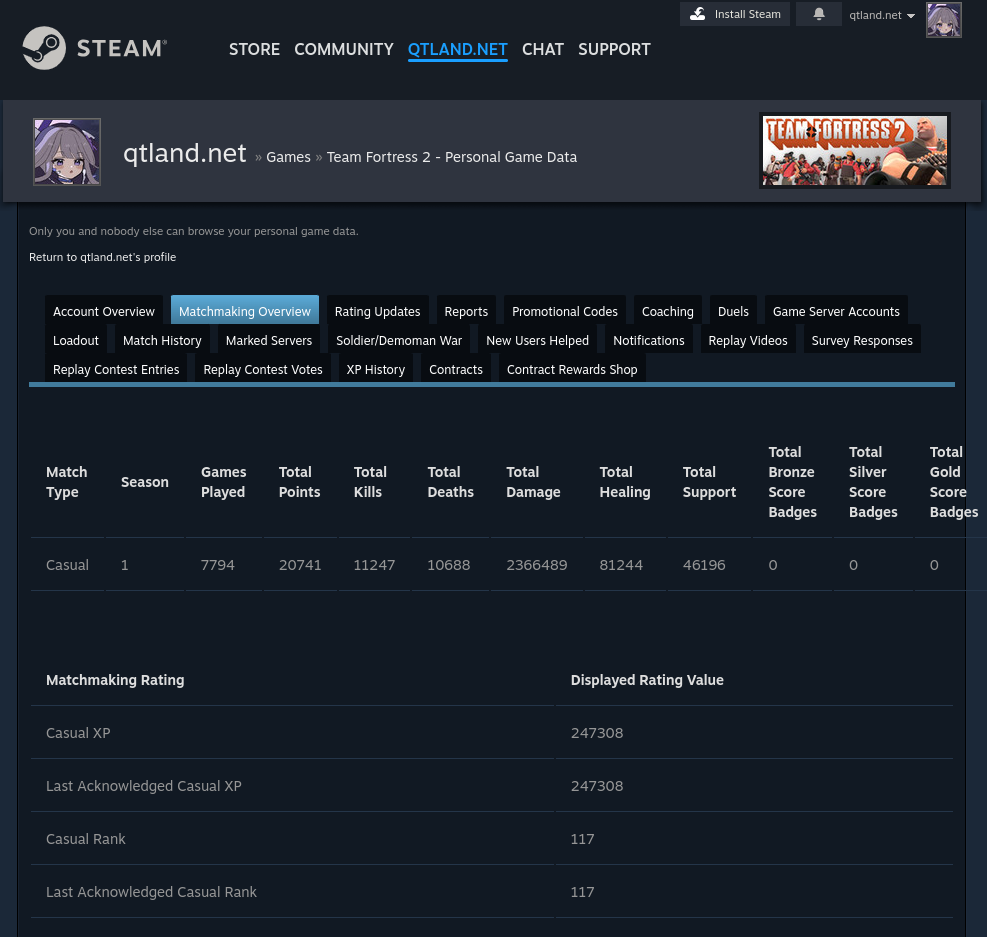Viewing your MMR
Question
How do I view my MMR?
Answer
You may have noticed when teams are unbalanced, you would likely to get balanced more than other players. This is due to you having a balance priority due to your skill level. This is done to allow unbalanced matches from the skills of other players to
Why do I have a sudden priority of auto-balance?
Your priority of auto-balance will increase due to your performance or due to your MMR rating.
How does qtland have access to my MMR?
Once you're connected to a qtland Match server, you will share your Casual and Competitive MMR and Rank with the server for our Matchmaker to make an adjustment based on your skill level.
Important
Your MMR is calculated from your skill level on Casual and Competitive matches, your MMR is accessible from your data related to your Steam account. qtland can't change your MMR and can only access your Casual and Competitive rank, and your MMR rating. However, there are no team balancing in Competitive matches meaning your skill level will be adjusted during the match duration.
Your Casual rank level can be seen in your Steam account by visiting Team Fortress 2 - Personal Game Data through Steam. qtland will access this data once you have joined a qtland server. We are unable to gain access to your MMR rating or Casual rank without you joining a qtland server first.